
Our edition of “The Roaring Twenties” wasn’t anything we expected when we all had our Gatsby themed New Years parties back in December. The most important phrases and words of our vocabulary this year have become quarantine, social distancing and “flattening the curve”. So, how has this “new normal”been working for some of y’all?
The positives have definitely been waking up and working in sweatpants, flexible schedules and no more 1.5 hour long commute. The negatives have been lack of human connection, mid-day power naps, and overall loss of motivation. The good days are really good, these days I wake up and get everything done with optimum productivity, take great care of my skin, cook a bomb ass meal, workout and work on my side hustles but the lazy days are such a turn of events. While I do think it’s completely ok to take personal days which includes binge watching Netflix all day or literally doing nothing, I do think there should be a goal to be motivated and productive x number of days a week. I strive for 4-5 days but honestly it depends week to week. If you’re starting to feel the quarantine and work-from-home blues whether it be job-related, school-related or even life-related, here are some tricks to boost your productivity and creativity:
1. Create A Designated Work Space
How many of you guys are bed workers like me? In college, I used to study on my bed, post-college I started working from home in my bed, and it’s just so damn comfortable that I got used to it. When the whole WFH till god knows when began during the pandemic, I felt happy because I could work on the bed again but I never realized how much I would miss my double-monitor office set up. Keeping your work life separate from your home life can be a big struggle, however, planning and setting ground rules can help with this transition to a home office.
Step one to being more productive is setting up a quiet area in your house or bedroom and having a proper desk, chair and laptop set up. It’ll motivate you every morning to get up and walk over to that area to put your mind in “work mode”
Every now and then, I still love working on my bed, but I purchased a bed desk and it’s made such a difference in my habits, check out the NEARPOW Laptop Bed Tray Table (it’s great for eating breakfast on too!).

2. Download Task App/Use Planner
Throwback to all the jokes about throwing your planner away because 2020 is cancelled. I’ve realized more than ever that I need an organizer to map out what my daily, weekly and monthly goals are. I’m a very digital person, so I like to use Asana to organize my tasks. It’s a great project management tool that can help you separate your side hustles, your work stuff and your creative content in different dashboards. They also have an app for it! Other great apps include Todoist (balancing power and simplicity), Productive – Habit Tracker (great one for starters), Fabulous – Daily Self Care (mix of mindfulness, productivity and fitness), and Microsoft To Do.
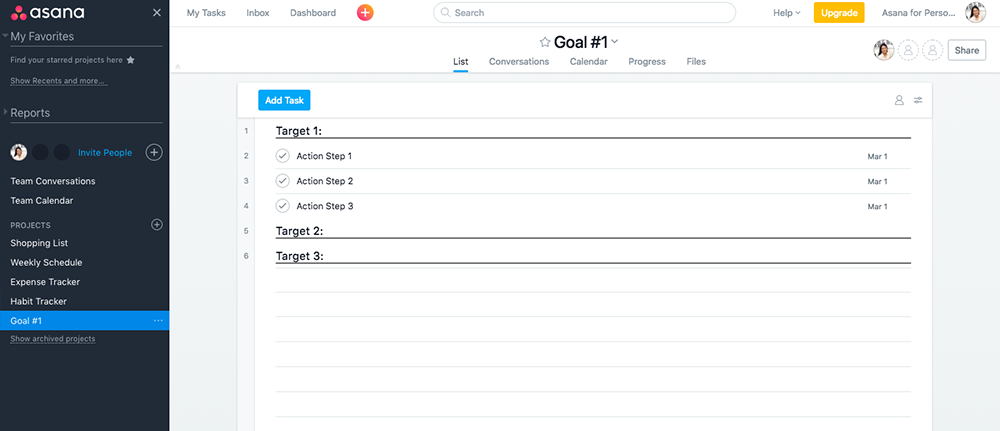
For all my content creators, check out tools like Preview, Hootsuite and Plann to help build our your Instagram grid and curate the perfect feed. By scheduling content our ahead of time, you’ll have one less thing to worry about.
For those who aren’t as tech-savvy, I’ve heard a lot of great things about the Panda Planner – it’s a planner specifically designer to make you happier and more productive. If you’re someone who just has no idea where to start with on productivity, you must get this. It has a morning review that focuses on positivity and gratitude to help you align your goals for the week alongside tasks and notes.
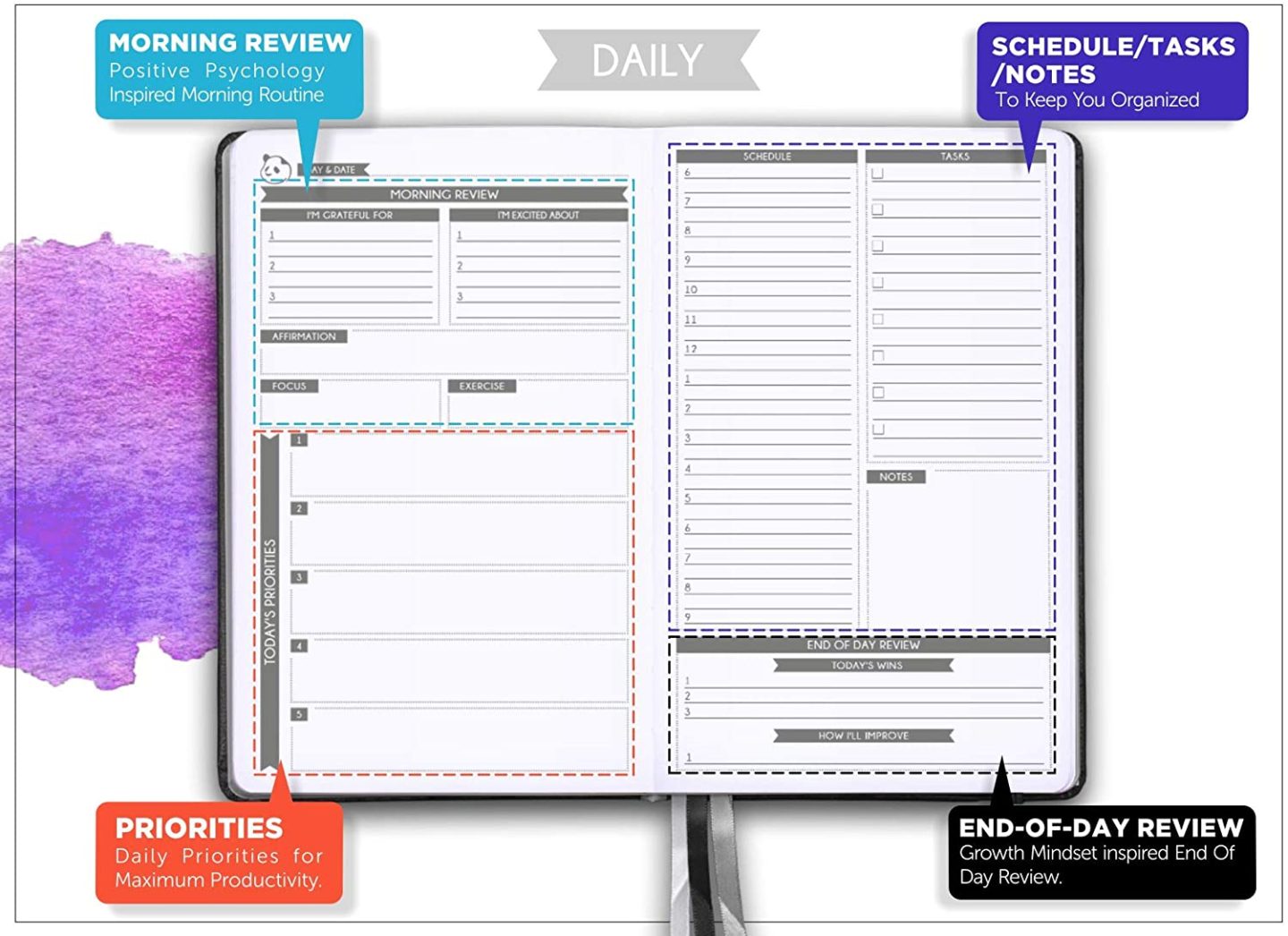
3. Plan Small Actions to Improve Work Efficiency
One thing that I’ve learned is sometimes setting “large” to-do tasks can be detriment to your overall mindset and productivity habits. I started to notice that if there was something on my list that seemed hard or I wasn’t sure how to start, I’d avoid doing it. Break down things into tinier actions to help you achieve smaller steps at a steady pace.
Some examples from my recent days:
- Instead of “rebuild entire website”, I’ll have smaller actions like: “decide on new website theme”, “migrate content from Squarespace to WordPress”, “Write blogpost topic ideas” etc.
- When it comes to my podcast, instead of “create new podcast on x topic”, I have to tell myself “pick three topics”, “email 5 guests”, “write questions for guests”, “create 3 social media graphics” etc.
You can see how these actions are so small and easy that the resistance to start them disappears. Also, who doesn’t love the feeling of when you cross a task off your to-do list?
4. Schedule Break Times
When the line between work and home can become blurred, it’s hard to understand when to disconnect. Sometimes I’m working around the clock because I don’t have a set end time. Taking breaks is super important to relax and refocus so you can prevent a burnout.
Some great activities to try during your break could be:
- Stretching or going for a walk around the block
- Meditating using an app like Headspace
- Reading a book or some online articles
- Playing an online/phone game – I’ll play a game of Ludo or Monopoly Deal online with my friends.
- Organizing an area of your house – I love just like hanging up my clothes, or cleaning my bathroom during a break. Is this normal?

5. Bribe Yourself With Rewards
I know this sounds a little childish but it definitely works, it really pushes me to reach my deadlines especially when a task seems mundane and I’m just not that into it. Examples of this include:
- I’ll watch an episode of Friends after I finish three tasks on my list for the day.
- I’ll save YouTube videos I want to watch and for each major task completed, I can watch one Ace Family YouTube video.
- For those practicing intermittent fasting, you can delay having your first meal until you finish x number of tasks.
If you’re motivated AF then you’re lucky you don’t need this sort of reward system, but for people like me, it works! BRB, going to eat an Oreo since I told myself I would if I finished this blog post.
6. Set A Social Media Time Limit
Do you ever feel like there’s a race to see who can be the most productive during quarantine? I log into social media and I’m like wow, this person is doing so much while here I am still in last nights clothes trying to figure out what I should do today. For anybody who needs to hear this, the worst thing you can do to yourself is pine over social media influencers and wish for their life. It may seem like they have it all together on the surface, but creating content is a whole thing on its own and takes hours of hard work, trial and error, frustration and so much more. You just don’t see that aspect of it, which I wish more people showed.
Set a social media time limit for yourself daily. I easily can get sucked into an Instagram or TikTok blackhole but lately I’ve been really good about setting that limit for myself. I went from spending like an hour and a half on TikTok to 20 minutes a day, and trust, it’s had a positive impact on my mental health. A great app for this is Moment (iOS), it tracks your device usage and allows you to set daily timers. You can also use a setting that “forces” you off your phone with annoying alerts when you extend your screen time. Another one I’ve heard people use is called Flora, which basically allows you to plan a virtual tree with your friends by not touching your phone. You can see who killed the tree (aka, who used their phone) – it’s supposed to help with limiting screen time and productivity. I didn’t like this one because I don’t want to be responsible for killing your tree….
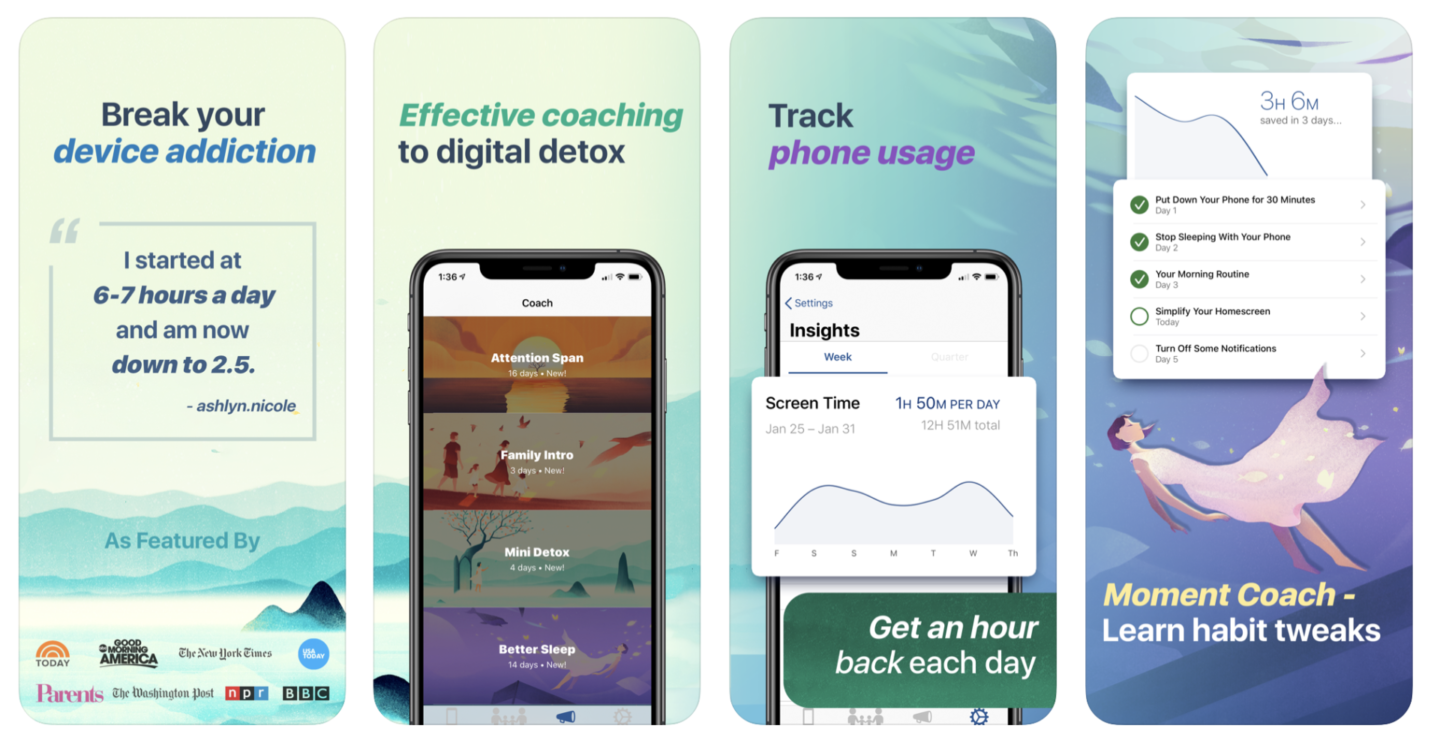
Obviously, these are just some of the tricks I’ve been using to stay productive during my day to day. Would love to hear what others have been doing so I can incorporate them as well. Happy Quarantine!